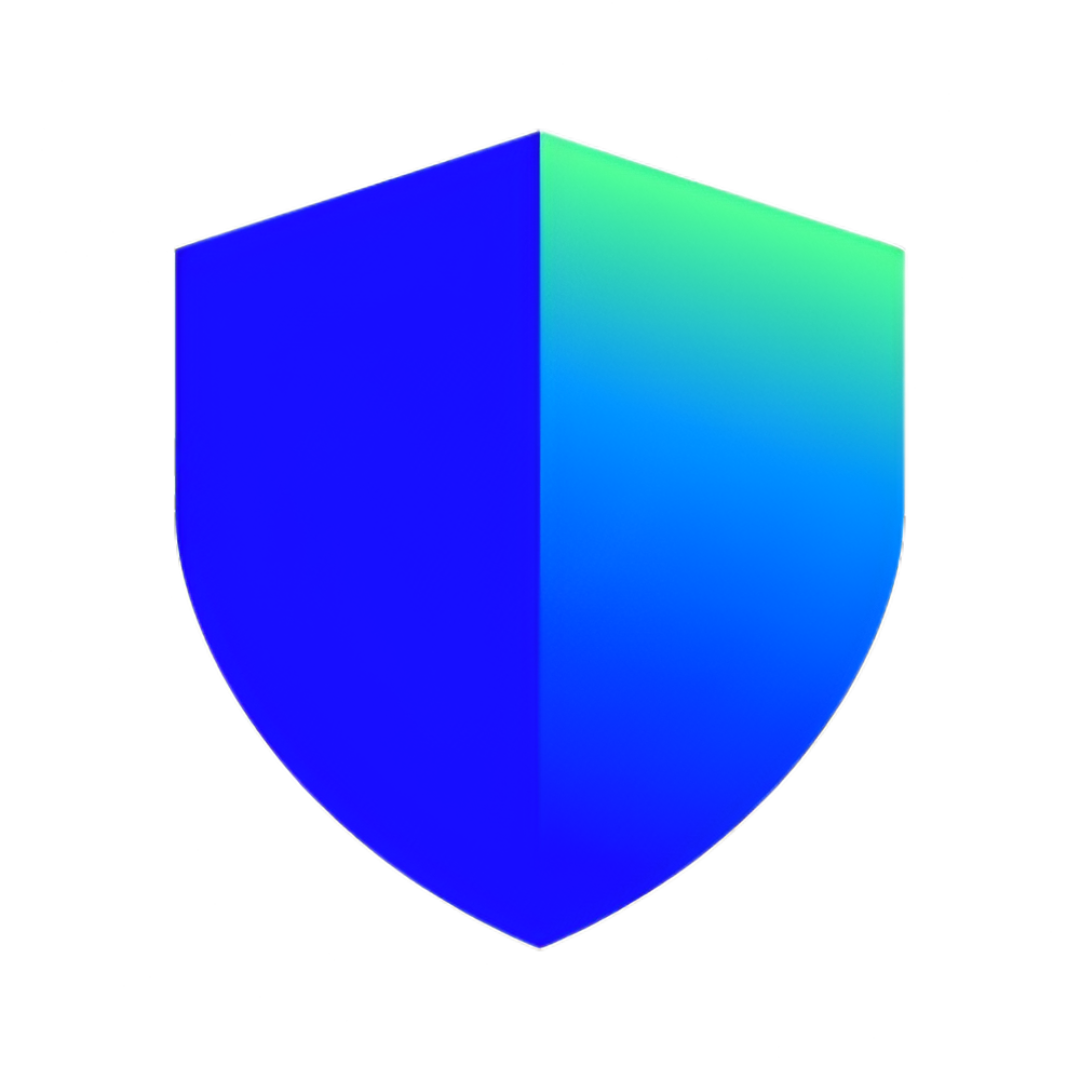
Authentication
Learn how to authenticate with NextCheck's API using API keys and tokens
Authentication Methods
API Key Authentication
Primary authentication method using Bearer tokens
Security: HighAll API endpoints
Request Signing
Optional HMAC signing for enhanced security
Security: Very HighEnterprise accounts
Rate Limiting
Built-in rate limiting based on your plan
Security: MediumAll requests
Security Best Practices
- • Never expose API keys in client-side code
- • Rotate API keys regularly
- • Use environment variables for key storage
- • Monitor API key usage for anomalies
API Key Management
Create API Key
Generate a new API key for your application
- 1Log in to your NextCheck dashboard
- 2Navigate to API Keys section
- 3Click 'Generate New Key'
- 4Copy and store securely
Rotate API Key
Replace an existing key for security
- 1Select the key to rotate
- 2Click 'Rotate Key'
- 3Update your applications
- 4Verify functionality
Monitor Usage
Track API key usage and performance
- 1View usage statistics
- 2Monitor rate limit consumption
- 3Check error rates
- 4Review access logs
Revoke API Key
Permanently disable an API key
- 1Select the key to revoke
- 2Click 'Revoke Key'
- 3Confirm the action
- 4Update applications if needed
Authentication Headers
Bearer Token (Recommended)
Authorization: Bearer your_api_key_here
Include your API key in the Authorization header with the Bearer prefix.
API Key Header (Alternative)
X-API-Key: your_api_key_here
Alternative method using a custom header (legacy support).
Request Signing (Enterprise)
Authorization: Bearer your_api_key
X-Signature: sha256=calculated_signature
X-Timestamp: 1642694400
X-Signature: sha256=calculated_signature
X-Timestamp: 1642694400
Enhanced security with HMAC-SHA256 request signing for enterprise accounts.
Code Examples
cURL
curl -X POST https://api.nextcheck.io/v1/analyze \
-H "Authorization: Bearer your_api_key" \
-H "Content-Type: application/json" \
-d '{"wallet_address": "0x123...", "network": "ethereum"}'JavaScript
const response = await fetch('https://api.nextcheck.io/v1/analyze', {
method: 'POST',
headers: {
'Authorization': 'Bearer your_api_key',
'Content-Type': 'application/json'
},
body: JSON.stringify({
wallet_address: '0x123...',
network: 'ethereum'
})
});Python
import requests
headers = {
'Authorization': 'Bearer your_api_key',
'Content-Type': 'application/json'
}
data = {
'wallet_address': '0x123...',
'network': 'ethereum'
}
response = requests.post(
'https://api.nextcheck.io/v1/analyze',
headers=headers,
json=data
)